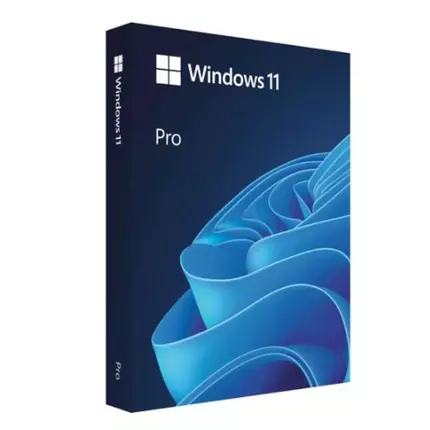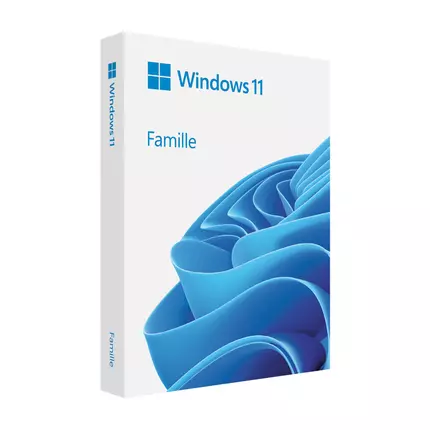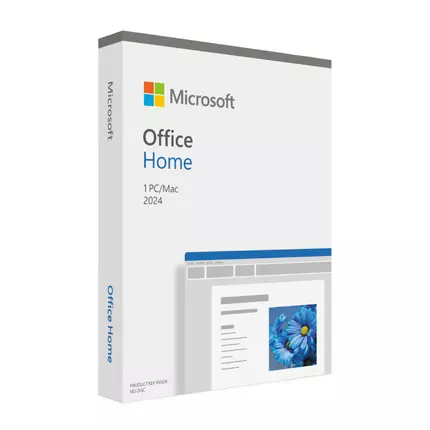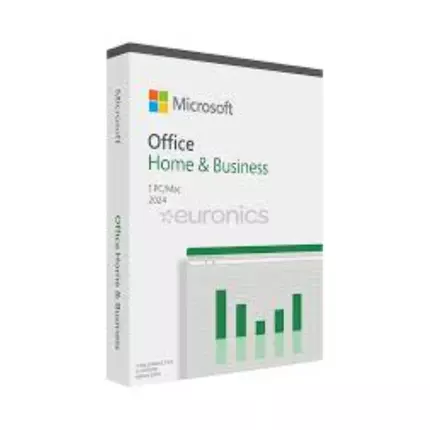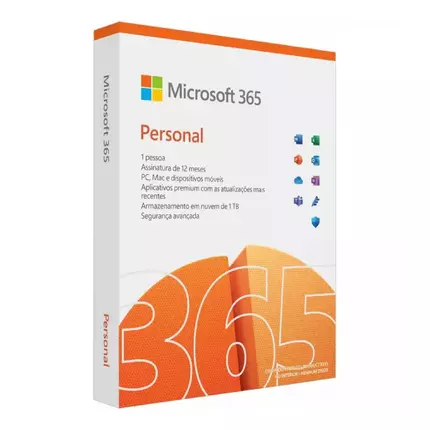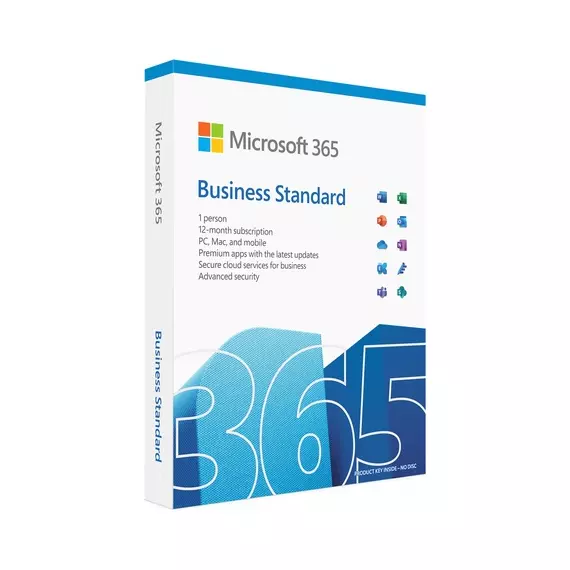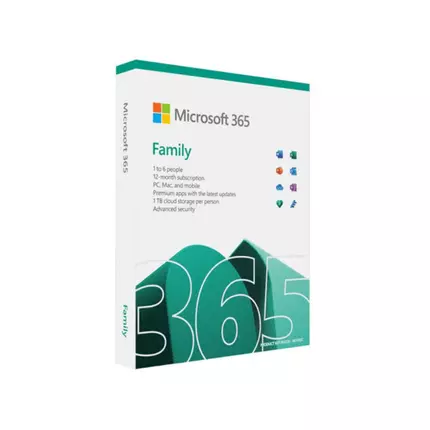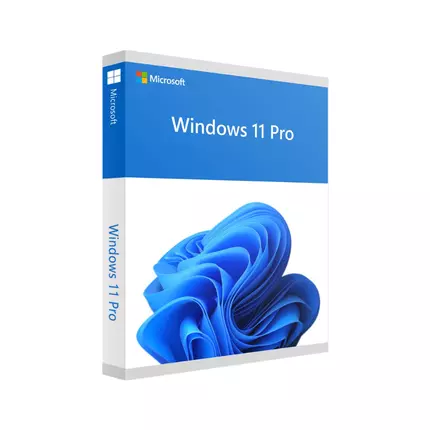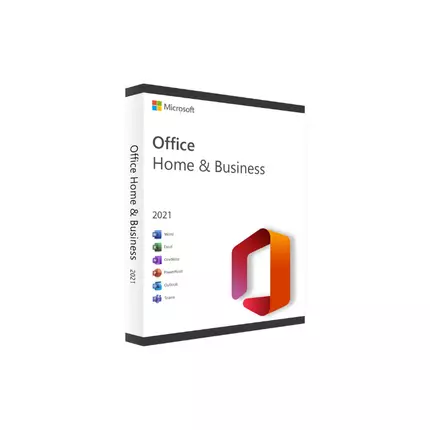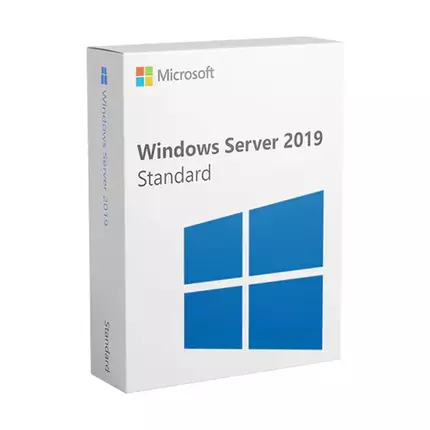

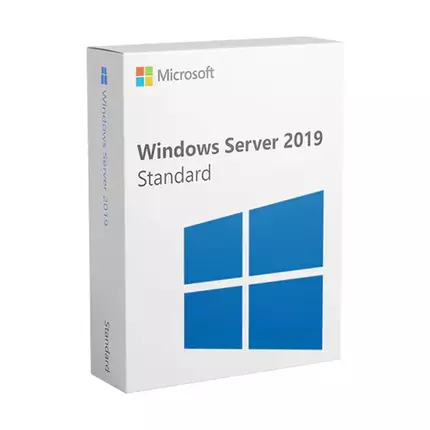

Microsoft Windows Server 2019 Standard - 64-Bit English, 1 Pack DSP OEI DVD, Supports Up to 16 Cores, P73-07788.
(0
reviews)
Sold by:
Inhouse product
Inhouse product
Price:
TSh3,238,500
/pc
Share:
Top Selling Products
-
Anker 323 Power Bank
TSh110,000 -
Apple iPhone 11 Pro 128GB
TSh1,350,000 -
oraimo FreePods Lite
TSh50,000 -
Anker Nano Power Bank 10000mAh
TSh220,000 -
Apple Magsafe Battery Pack
TSh250,000 -
Boom 350 Portable Wireless Speaker
TSh75,000
Windows Server 2019 Standard from Microsoft is the operating system that bridges on-premises environments with Azure, adding additional layers of security while helping you modernize your applications and infrastructure. Windows Server 2019 improves on its predecessor, Windows Server 2016, by bringing innovations and improvements on four key themes: Hybrid Cloud, Security, Application Platform, and Hyper-Converged Infrastructure (HCI). General Windows Admin Center Windows Admin Center is a locally deployed, browser-based app for managing servers, clusters, hyper-converged infrastructure, and Windows 10 PCs. It comes at no additional cost beyond Windows and is ready to use in production. Desktop Experience Because Windows Server 2019 is a Long-Term Servicing Channel (LTSC) release, it includes the Desktop Experience. (Semi-Annual Channel (SAC) releases don't include the Desktop Experience by design; they are strictly Server Core and Nano Server container image releases.) As with Windows Server 2016, during setup of the operating system you can choose between Server Core installations or Server with Desktop Experience installations. System Insights System Insights bring local predictive analytics capabilities natively to Windows Server. These predictive capabilities, each backed by a machine-learning model, locally analyze Windows Server system data, such as performance counters and events, providing insight into the functioning of your servers and helping you reduce the operational expenses associated with reactively managing issues in your Windows Server deployments. Hybrid Cloud Server Core App The Server Core App Compatibility feature on demand (FOD) significantly improves the app compatibility of the Windows Server Core installation option by including a subset of binaries and components from Windows Server with the Desktop Experience, without adding the Windows Server Desktop Experience graphical environment itself. This is done to increase the functionality and compatibility of Server Core while keeping it as lean as possible. Security Windows Defender Advanced Threat Protection (ATP) ATP's deep platform sensors and response actions expose memory and kernel level attacks and respond by suppressing malicious files and terminating malicious processes. Windows Defender ATP Exploit Guard is a set of host-intrusion prevention capabilities. The four components of Windows Defender Exploit Guard include Attack Surface Reduction (ASR), network protection, controlled folder access, and exploit protection. These components are designed to lock down the device against a wide variety of attack vectors and block behaviors commonly used in malware attacks, while enabling you to balance security risk and productivity requirements. Security with Software Defined Networking (SDN) Security with SDN delivers many features to increase customer confidence in running workloads, either on-premises, or as a service provider in the cloud. Shielded Virtual Machines Improvements You can now run shielded virtual machines on machines with intermittent connectivity to the Host Guardian Service by leveraging the fallback HGS and offline mode features. Fallback HGS allows you to configure a second set of URLs for Hyper-V to try if it can't reach your primary HGS server. HTTP/2 for a Faster and Safer Web Improved coalescing of connections to deliver an uninterrupted and properly encrypted browsing experience Upgraded HTTP/2's server-side cipher suite negotiation for automatic mitigation of connection failures and ease of deployment Changed the default TCP congestion provider to Cubic to give you more throughput Storage Storage Migration Service Storage Migration Service is a technology that makes it easier to migrate servers to a newer version of Windows Server. It provides a graphical tool that inventories data on servers, transfers the data and configuration to newer servers, and then optionally moves the identities of the old servers to the new servers so that apps and users don't have to change anything. Storage Spaces Direct Deduplication and compression for ReFS volumes Native support for persistent memory Nested resiliency for two-node hyper-converged infrastructure at the edge Two-server clusters using a USB flash drive as a witness Windows Admin Center support Performance history Scale up to 4 PB per cluster Mirror-accelerated parity is 2X faster Drive latency outlier detection Manually delimit the allocation of volumes to increase fault tolerance Storage Replica Test failover is a new feature that allows mounting of destination storage to validate replication or backup data. Storage Replica log performance improvements Windows Admin Center support Failover Clustering Cluster sets Azure-aware clusters Cross-domain cluster migration USB witness Cluster infrastructure improvements Cluster Aware Updating supports Storage Spaces Direct File share witness enhancements Cluster hardening Failover Cluster no longer uses NTLM authentication Application Platform Linux Containers on Windows It is now possible to run Windows and Linux-based containers on the same container host, using the same docker daemon. This enables you to have a heterogeneous container host environment while providing flexibility to application developers. Built-in Support for Kubernetes Windows Server 2019 continues the improvements to compute, networking and storage from the semi-annual channel releases needed to support Kubernetes on Windows. Container Improvements Improved integrated identity Better application compatibility Reduced size and higher performance Management experience using Windows Admin Center (preview) Encrypted Networks Virtual network encryption allows encryption of virtual network traffic between virtual machines that communicate with each other within subnets marked as Encryption Enabled. It also utilizes Datagram Transport Layer Security (DTLS) on the virtual subnet to encrypt packets. DTLS protects against eavesdropping, tampering, and forgery by anyone with access to the physical network. Network Performance Improvements for Virtual Workloads Receive Segment Coalescing in the vSwitch Dynamic Virtual Machine Multi-Queue (d.VMMQ) Low Extra Delay Background Transport Low Extra Delay Background Transport (LEDBAT) is a latency optimized, network congestion control provider designed to automatically yield bandwidth to users and applications, while consuming the entire bandwidth available when the network is not in use. This technology is intended for use in deploying large, critical updates across an IT environment without impacting customer facing services and associated bandwidth. Windows Time Service The Windows Time Service includes true UTC-compliant leap second support, a new time protocol called Precision Time Protocol, and end-to-end traceability. High Performance SDN Gateways High performance SDN gateways in Windows Server 2019 greatly improve the performance for IPsec and GRE connections, providing ultra-high-performance throughput with much less CPU utilization. New Deployment UI and Windows Admin Center extension for SDN Now, with Windows Server 2019, it's easy to deploy and manage through a new deployment UI and Windows Admin Center extension that enable anyone to harness the power of SDN. Persistent Memory support for Hyper-V VMs To leverage the high throughput and low latency of persistent memory (a.k.a. storage class memory) in virtual machines, it can now be projected directly into VMs. This can help to drastically reduce database transaction latency or reduce recovery times for low latency in-memory databases on failure. Key Features Physical DVD Format Hybrid Cloud Integration Advanced Security Application Platform Support Hyper-Converged Infrastructure (HCI)
There have been no reviews for this product yet.